The second week of class saw an introduction to Google software such as Google Tours, as well as a better overview of how to properly post a good blog and what to talk about. I was interested to learn more about how to post hashtags to Twitter in order for more people to see your account, as well as what to include in blogs in order to create more traffic to your page. We created a short sample of a Google Tour of our lives, including where we grew up, where we went to high school, and where we live now. This was a good way to get a feel for how to put information out to the public in various different ways. Google offers many other tools for connecting with others as well, such as Google Hangouts.
Google Hangouts offers a range from one on one connections to huge virtual meetings, welcoming many people to sit down and take the opportunity to learn something new. From connecting with your community, to creating video interviews as content, coaching, critiquing, hosting meetings, and even customer support, Google Hangouts is a software that allows the user to do almost anything they please in order to teach their audience. It can be used for school, businesses, and even friends, and the possibilities are endless. On top of Hangouts, the Chrome software offers even more extensions to make your life easier at school or work. There are extensions that save memory such as OneTab, highlighter tools, email checkers, and even white noise soundtrack extensions! Many people struggle with productivity at school or in the workplace, and extensions like these can make your work more efficient and help you make better use of your time. There are many features Google has to offer that many people already know about, such as Google Maps, but there are many parts within these common apps that people don’t know about. Simple tips and tricks such as being able to order food, measure the distance between areas, and even indoor maps could make somebody’s life a million times easier. The coolest part about this, however, is that all of these softwares can be intertwined to educate a person, such as teaching about Google Maps through Google Hangout, or using the Chrome Extensions to help you write your blogs in Google Docs. The softwares and extensions Google has to offer are limitless, and the possibilities that they bring with them are endless. The use of social media starts with a decision process, and it is up to the user to choose how they want to use it.
We were assigned in class to read Josh Ochs' book "Light, Bright and Polite". Ochs discusses the importance of social media etiquette in every day life, and he gives examples of how poor social media choices can affect your life. He even knew someone that was detained in Australia based on content from her Facebook page! It is always best to keep your messages on social media “light, bright, and polite”, for decisions made on social media can leave a lasting impact on your reputation, or even the future of your career.
Jake Cahill
Articles:
12 Ways to Connect, Create, and Collaborate Using Google Hangouts by Beth Hayden
https://copyblogger.com/google-hangout-content/
6 Chrome Extensions to Make You More Productive at Work by Kayla Matthews
https://en.softonic.com/articles/6-chrome-extensions-to-make-you-more-productive-at-work
6 Useful Google Maps Tricks You Didn’t Know Until Today by Katie Conner
https://www.cnet.com/how-to/6-useful-google-maps-tricks-you-didnt-know-until-today/
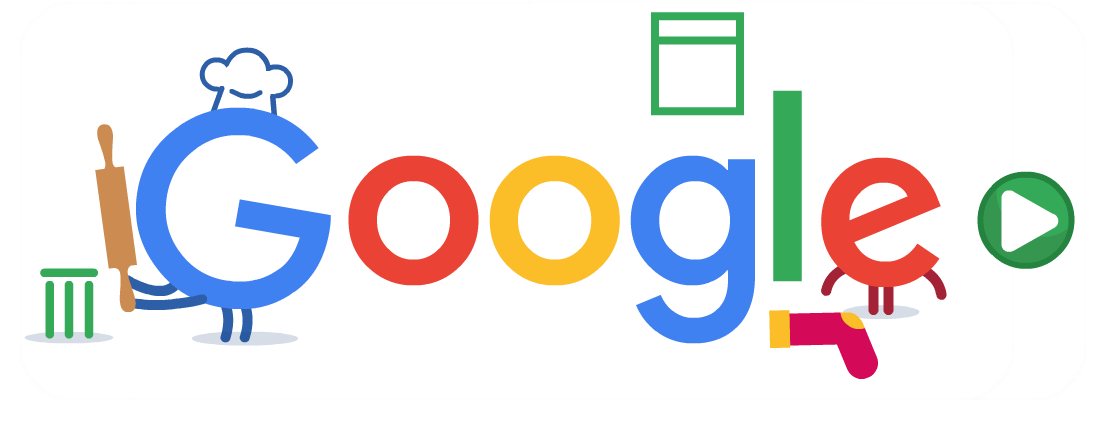

Comments
Post a Comment